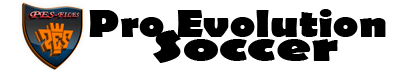PES 2017 GFX Mod Final by Chuny
2016-09-24 175 4107

PES 2017 GFX Mod Final by Chuny - в высоком качестве графические настройки, приближённые к реальности, для футбольного симулятора Pro Evolution Soccer 2017
Примечание:
Вы можете включить / отключить GFX MOD, нажав клавишу блокировки сенсорного экрана на клавиатуре (You can ENABLE/DISABLE the GFX MOD by pressing the SCREEN LOCK key on your keyboard once you are in the game)
Этот MOD был протестирован и оптимизирован для 1920х1080.
В архиве два варианта:
1. FOR ULTRA PCs - для мощных PC
2. FOR HIGH-MED PCs (LESS CPU-CONSUMING) - для остальных
Копировать:
...\Pro Evolution Soccer 2017\
Источник:
INSTRUCTIONS/NOTES
Inside the PACK you'll find two options: One for ULTRA HIGH PCs SPECS, which is what I'm using in the screenshots. And one for HIGH/MED PCs, which will give you the same overall feeling but with less sparks and chimes. Shouldn't make your PES lag at all, unless of course you have a low-end PC, in which case there's nothing I can do.
INSTALLATION:
Unpack the PES 2017 GFX MOD FINAL.rar Then get into the folder which suits your System Specs (ULTRA OR HIGH-MED) and copy all of its content to PES 2017 ROOT FOLDER (usually something like: C:\Program Files(x86)\SteamLibrary\steamapps\common\Pro Evolution Soccer 2017\ . That's it! Enjoy the game! (NOTE: You can ENABLE/DISABLE the GFX MOD by pressing the SCREEN LOCK key on your keyboard once you are in the game).
. That's it! Enjoy the game! (NOTE: You can ENABLE/DISABLE the GFX MOD by pressing the SCREEN LOCK key on your keyboard once you are in the game).
This should work with any other patch you half (including turf-packs from other modders). For example, I myself am using Fruits Pack (Turf, Sweat, etc), and Inmortal Stadiums Pack (Allianz/Old Trafford). But you could use it with any other Turf Pack you want. My suggestions is Fruits Turf V1 because that is the one I'm using.
This MOD was tested and optimized for 1920x1080 and I use Borderless Gaming. I can't guarantee how it will look on other screen resolutions (specially if you play downsampled).
Примечание:
Вы можете включить / отключить GFX MOD, нажав клавишу блокировки сенсорного экрана на клавиатуре (You can ENABLE/DISABLE the GFX MOD by pressing the SCREEN LOCK key on your keyboard once you are in the game)
Этот MOD был протестирован и оптимизирован для 1920х1080.
В архиве два варианта:
1. FOR ULTRA PCs - для мощных PC
2. FOR HIGH-MED PCs (LESS CPU-CONSUMING) - для остальных
Копировать:
...\Pro Evolution Soccer 2017\
Источник:
INSTRUCTIONS/NOTES
Inside the PACK you'll find two options: One for ULTRA HIGH PCs SPECS, which is what I'm using in the screenshots. And one for HIGH/MED PCs, which will give you the same overall feeling but with less sparks and chimes. Shouldn't make your PES lag at all, unless of course you have a low-end PC, in which case there's nothing I can do.
INSTALLATION:
Unpack the PES 2017 GFX MOD FINAL.rar Then get into the folder which suits your System Specs (ULTRA OR HIGH-MED) and copy all of its content to PES 2017 ROOT FOLDER (usually something like: C:\Program Files(x86)\SteamLibrary\steamapps\common\Pro Evolution Soccer 2017\
 . That's it! Enjoy the game! (NOTE: You can ENABLE/DISABLE the GFX MOD by pressing the SCREEN LOCK key on your keyboard once you are in the game).
. That's it! Enjoy the game! (NOTE: You can ENABLE/DISABLE the GFX MOD by pressing the SCREEN LOCK key on your keyboard once you are in the game).
This should work with any other patch you half (including turf-packs from other modders). For example, I myself am using Fruits Pack (Turf, Sweat, etc), and Inmortal Stadiums Pack (Allianz/Old Trafford). But you could use it with any other Turf Pack you want. My suggestions is Fruits Turf V1 because that is the one I'm using.
This MOD was tested and optimized for 1920x1080 and I use Borderless Gaming. I can't guarantee how it will look on other screen resolutions (specially if you play downsampled).
РЕАЛЬНОСТЬ
Рейтинг: 5/2
Tutor:Представляем по ссылке Tutor по работе с Sider.
| Скачивают также |
| Комментарии (1) | Показан 1-1 |
|
| |